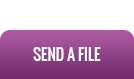Tuesday, September 13, 2011
Wednesday, August 17, 2011
Wednesday, August 3, 2011
Just when you thought there were no other ways to fold...
Sunday, July 17, 2011
Customer Loyalty: Attitude or a Behavior?
The concept of customer loyalty can be approached from one of two different directions: attitudinal or behavioral. “Although each of these directions is valid,” says Don Peppers of the management consultant firm Peppers & Rogers Group, “they have different implications and lead to very different strategies for businesses.”
Defining loyalty as “attitudinal” implies that loyalty is a state of mind. In other words, customers are “loyal” to a brand or company if they have a positive, preferential attitude toward it. In terms of economics, this would mean that someone is willing to pay a premium for Brand A over Brand B, even when the products they represent are virtually equivalent.
The behavioral definition of loyalty, on the other hand, relies on a customer’s actual conduct, regardless of his or her attitudes or preferences. By this definition, a customer is “loyal” if he or she buys from a company and continues to buy from it. In this sense, loyalty revolves around re-purchase activity. In the behavioral definition, loyalty is not the cause, but the result of brand preference.
According to Peppers, the behavioral definition of customer loyalty is more useful and practical because behaviors can be observed, while attitudes can only be measured by using polls and surveys. But this doesn’t mean attitudinal loyalty is unimportant. After all, positive attitudes do tend to drive positive behaviors.
Wednesday, June 15, 2011
A Practical Way to Make Invisibility Cloaks
Thursday, June 2, 2011
Celebrate 23 years with us
Wednesday, June 1, 2011
I'll have my business card in three dimensions, thank you.
Wednesday, May 18, 2011
Tips when dealing with print shops
Consider your options
Before ducking into your nearest print shop or scouring through the Yellow Pages for a local printer (seriously, why would you be looking at OTHER print shops? for shame!), it’s a good idea to check Google for one that does most of its business online. You’d be surprised at how easy it can be to deal with them, and amazed by the great variety of products they are capable of producing. In many cases, you’ll also find that the quality of the end product is as good as the one you would get from a local provider, but at a lower price.
Note that many printers you'll find via Google, are also local providers in their communities—maybe your community—so while you may want to support your local printer, consider the possibility that your local vendor also does business online (yep, we do tons of our business online!).
Know your files
The first important step toward a successful print job is sending your documents in the right format. Most online print providers have become adept at accepting a wide range of files—from Microsoft Word documents to bitmap images, but most of these formats have a number of pitfalls.
For example, Word documents only render properly if all the fonts they contain are installed on the host machine, which may not be the case for the computer your printer uses. Bitmap fonts, on the other hand, only support a fixed resolution and could make text and line art appear jagged.
The golden standard, then, is to use a format that leaves as little to chance as possible. In the past, this meant using something like Adobe’s Encapsulated PostScript (EPS), but, these days, almost every printer will accept PDF files.
Find the right paper
Choosing the right paper for your job is probably one of the most important decisions you’ll make.
There are three important factors to consider. The first is the color of the paper—even “white” could mean a number of different shades and hues, with those tending towards yellow (like ivory or cream) being better suited to formal products, like invitations or greeting cards, while cooler whites are more appropriate for image reproduction.
The second element to keep in mind is weight. Heavier paper—made of thicker stock—is perfect for documents composed of individual sheets, like posters, pictures, or business cards. Thinner paper is usually better for multi-page documents, but the lighter the stock, the cheaper it will feel in your hands.
Your third choice will be one of shine. Glossy paper brings out the vibrance in colors, which makes it particularly appropriate for photographs and art. Matte paper, on the other hand, produces a more readable output by reducing glare and reflection, and is therefore better for text. Glossy paper also tends to be more difficult to write on—something to keep in mind if you’re printing things like reply cards or forms.
Understand how your documents are printed
Printers will typically print your documents using one of two methods: digital or offset.
Digital printing is performed using machines that compose each document directly from its digital representation—basically, the same way the printer in your office does. Obviously, print shops use professional equipment which produce better-looking output than your personal inkjet, but, generally speaking, a digital press trades quality in favour of speed and cost.
Offset printing, on the other hand, works by first etching your document onto a set of metallic plates (typically one for each primary color), and then using the plates to transfer ink onto paper in the right places.
Offset printers produce much better output then their digital counterparts, but are more complex—and, therefore, expensive—to operate. To put things in perspective, it’s not unusual for one of these machines to require hundreds of wasted sheets of paper to “make ready,” that is, to uniformly ink up all the plates so that they can be used for printing the final product.
Embrace the process
Armed with a little knowledge, going from digital file to fine printed product should be easy and inexpensive; with a little planning, the look of crisp, fresh ink on paper is just a few clicks away.
Saturday, March 19, 2011
But aren't you guys hurting the environment?
Paper use can be conceived as bad but here are the facts:
- The forest products industry plants more than 1.7 million trees per day. For every tree that is harvested, several more are planted or naturally regenerated.
- We have about the same amount of forests as we did 100 years ago. If we did not use these forests for tree production commercial land would be used for development, which would shrink our forests.
- For every ton of wood a forest produces, it removes 1.47 tons of CO2 from the air and replaces it with 1.07 tons of oxygen
- In 2009 over 63% of paper consumed in the US was recovered for recycling. The recovery rate for metal is 36%, glass is 22%, and plastic only 7%.
Monday, March 14, 2011
Get The Word Out
Wednesday, February 16, 2011
Design:
Logo Design Tips
Your logo is what customers look to when they remember you or identify your business. A business that doesn’t even have a logo is not yet a business in many people’s eyes. That’s why you have to get a logo first!
Here are some tips to help you get that eye catching logo:
1. Choose a style that fits your business’s personality. Remember, your logo is not just a mark – it reflects a business’s brand through the use of shape, fonts, color, and images. Your logo is for inspiring trust, recognition and admiration for a company or product and it creates an identity that speaks for your company.
2. Make your logo work anywhere. Your logo must be describable, memorable, effective without color, and be scalable (effective when just an inch in size).
3. Don’t… be too complex. An intricate logo will lose detail when scaled to a smaller size.
Don’t… use stock images. You may run the risk of using the same art as another business. Be original.
Don’t… have your logo designed by an amateur. If your logo looks unprofessional, then so will your business.